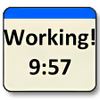A free timer with a cool and easy to program UI that can double as an alarm system
A free timer with a cool and easy to program UI that can double as an alarm system
Vote: (81 votes)
Program license: Free
Developer: Harmony Hollow SOftware
Version: 4
Works under: Windows
Vote:
Program license
(81 votes)
Free
Developer
Version
Harmony Hollow SOftware
4
Works under:
Windows
Pros
- Easy To Use
- Aid in punctuality
- All-encompassing clock
Cons
- Limited free version
- Lack of customer support
- Lack of customization
Have you ever been working so diligently that you lose track of time? Missing critical appointments are frowned upon in this day and age. Luckily, Harmony Hollow has released their new cool timer software, helping you keep track of time without any effort.
What Is It Used For?
There are three main features: alarm clock, countdown clock, or stopwatch. On top of this, the program takes up a small amount of disk space. Each function performs in the way it is described. A countdown clock is optimal for cooking while completing work. The stopwatch will keep track of how long you or others utilize the computer. An alarm clock can be used to wake you up in the morning or remind you to complete different tasks.
Deluxe Vs. Standard
In order to produce revenue, the company offers a deluxe addition along with their free standard addition. The main difference between the two are the boundaries of freedom. Unfortunately, the free version is very limited. The differences are broken down below.
The deluxe version contains everything you would expect from an all-encompassing clock software. You are given an unlimited amount of alarms, automatic tasks to run when an alarm goes off, double the notification sounds, puzzles to complete in order to shut off an alarm, priority support, and a multitude of other improvements.
The free version gets the job done but is very limited. You are allowed two different alarms, you cannot set an alarm for a later date, only one task can be run when an alarm goes off, and you are not given priority support. Along with all these shortcomings, you are given virtually no options for customization.
Which One is Right For You?
The answer will vary based on your needs. If you want software that will render any clock you currently have obsolete, this piece of software is strongly recommended. On the other hand, if you need to set multiple alarms per day and have a strict schedule, I would recommend skipping past the free version and spend the extra $10 on the deluxe version.
Unfortunately, the amount of limitation involved with the free software makes this software seem useless. It almost seems like they incorporated a free version as an afterthought.
We have compiled a pro/con list below to aid in your decision.
Luckily, all of the cons can be fixed by purchasing the deluxe version.
Pros
- Easy To Use
- Aid in punctuality
- All-encompassing clock
Cons
- Limited free version
- Lack of customer support
- Lack of customization